In mid 2012, Wired writer Mat Honan’s digital identity was obliterated by a teenage hacker. The culprit cracked his Google account and then started picking off each of his online accounts one-by-one until stopping at his Twitter account to spread offensive content. The hacker also remotely wiped Honan’s iPhone, Macbook, and iPad, leaving his work and personal life in a lurch.
The consequences of this kind of security breach are severe and many. You can read the whole story here.
Stories like this aren’t uncommon. And if someone as technologically inclined as a journalist for Wired magazine can get hacked, then so can you.
Since the stakes are so high when it comes to securing your identity online, we’re going to walk you through five simple steps to prevent your identity from being compromised online and minimize the damage if, against all odds, it is.
Step up Your Password Game With Complex Characters and Phrasing
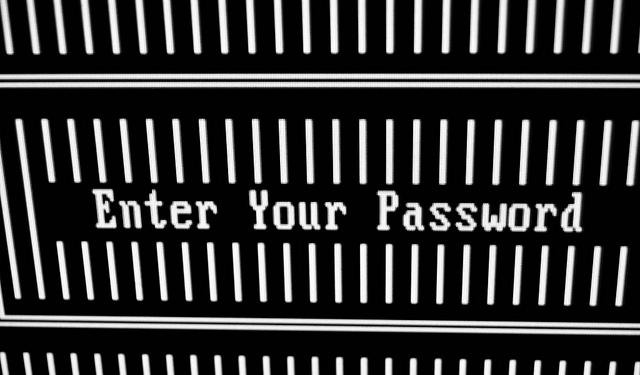
The first thing you should do to ensure your digital security is start creating complex, unique passwords for each of your online accounts – the less pronounceable the better (go crazy with numbers and special characters when allowed). And ideally, each password should be longer than 10 characters.
Many individuals use the same simple password for all their accounts. This is a disaster waiting to happen, because after a hacker gets into one account, they can get into all the others instantaneously. For example, if your Gmail and online banking account have the same password, you’re going to be in serious trouble.
Using a different password for each account, and making each password long and complex, prevents hackers from getting a foothold.
Use a Password Manager to Keep Your Logins Straight

Of course, it’s not easy to keep up with several complex passwords in excess of 10 characters. And anyone with a Google, Facebook, and Twitter account would have three big passwords to remember right off the bat.
Thankfully, there’s a software solution to make the whole endeavor a little easier: it’s the password manager. Using a master password, these programs will catalog and secure the login info for every account you own, and most of them come with a browser plugin that allows you plug in any login on the fly while you browse.
There are a few different options when it comes to selecting a password manager, some paid some free. Here are a few of our favorites:
• LastPass
Enable Two-Step Verification Wherever Possible
In the article chronicling the destruction of his online identity, Mat Honan speaks to the immense value of two-step verification.
“Had I used two-factor authentication for my Google account, it’s possible that none of this would have happened…” Honan says.
Two-step verification is essentially just an extra layer of identity verification. In instances where a remote login attempt is made, and in other circumstances as well, the user is prompted to not only enter the account’s login credentials but also a code generated via phone or text. Other identification factors are sometimes used in the process, but the result is the same: by adding an extra layer of personal verification, hackers get left out in the cold.
Don’t “Daisy-Chain” Your Online Accounts
As convenient as it may seem to connect all your social, email, and other online accounts, you’re better off resisting the temptation.
For the same reason you shouldn’t use the same password for all your accounts, likewise, you shouldn’t connect all your accounts through a login daisy-chain: once a hacker gets into one account, there’s nothing stopping them from getting into all your accounts.
Limit Your Exposure to Unnecessary Threats
This tip is somewhat obvious, but it’s important enough to bear repeating. Don’t expose yourself to unnecessary digital threats. Whether it be an email requesting personal information, a fishy social media message, or another questionable online interaction, keep it on the up-and-up and you’ll likely have far fewer problems.
You can get plenty of information on the best practices for keeping your identity safe at consumer.ftc.gov.
Back Up Data Religiously, Just in Case
Although we have great confidence in the strategies outlined above, it’s important to protect your data regardless. Ending up like Wired writer Mat Honan – data wiped from all personal devices and locked out of all your accounts – can put an immediate hold on your life that isn’t easy to recover from.

Invest in an external HDD and start making regular backups of your system and all of its data. Also, make ample use of free cloud storage services, such as Google Drive and Dropbox.
There are plenty of options for making backups, both for backing up individual pieces of data as well as making bootable copies of your system. Mac users can use OSX’s native Time Machine software in addition to Super Duper to make bootable system backups. Windows users can find the same functionality in XXClone as well as the native Windows backup feature.
Wrapping up
With all these easy tips and tools for keeping your digital identity secure, there’s no excuse to continue allowing yourself to be exposed to hacking threats. Take what you’ve learned here and lock down your digital identity for good.
Photo credits:
1. Photo by Marc Falardeau
2. Photo via AgileBits
3. Photo by William Warby

 We serve the entire Phoenix area, including
We serve the entire Phoenix area, including  We accept Cash, Checks and Major Credit Cards.
We accept Cash, Checks and Major Credit Cards.
By James February 7, 2015 - 8:39 am
Two step verification is my choice for data security. My website server was hacked by some Russian hackers, post which I have moved to two step verification. This seems secure.
By 8 Ways to Keep Online Business Assets Secure - Helping Small Businesses Thrive August 20, 2018 - 4:34 pm
[…] This security measure is highly recommended to keep your accounts secure because it provides a second security wall: “In instances where a remote login attempt is made, and in other circumstances as well, the user is prompted to not only enter the account’s login credentials but also a code generated via phone or text,” according to How to Protect Your Digital Identity. […]
By 8 Ways to Keep Online Business Assets Secure | Helping Small Businesses Thrive November 26, 2018 - 8:58 pm
[…] This security measure is highly recommended to keep your accounts secure because it provides a second security wall: “In instances where a remote login attempt is made, and in other circumstances as well, the user is prompted to not only enter the account’s login credentials but also a code generated via phone or text,” according to How to Protect Your Digital Identity. […]
By Best way to keep your children safe online – Nikki Flower Power April 24, 2019 - 1:38 pm
[…] (go crazy with numbers and special characters when allowed),” online security experts from Phoenix Lockmasterrecommend. “And ideally, each password should be longer than 10 […]